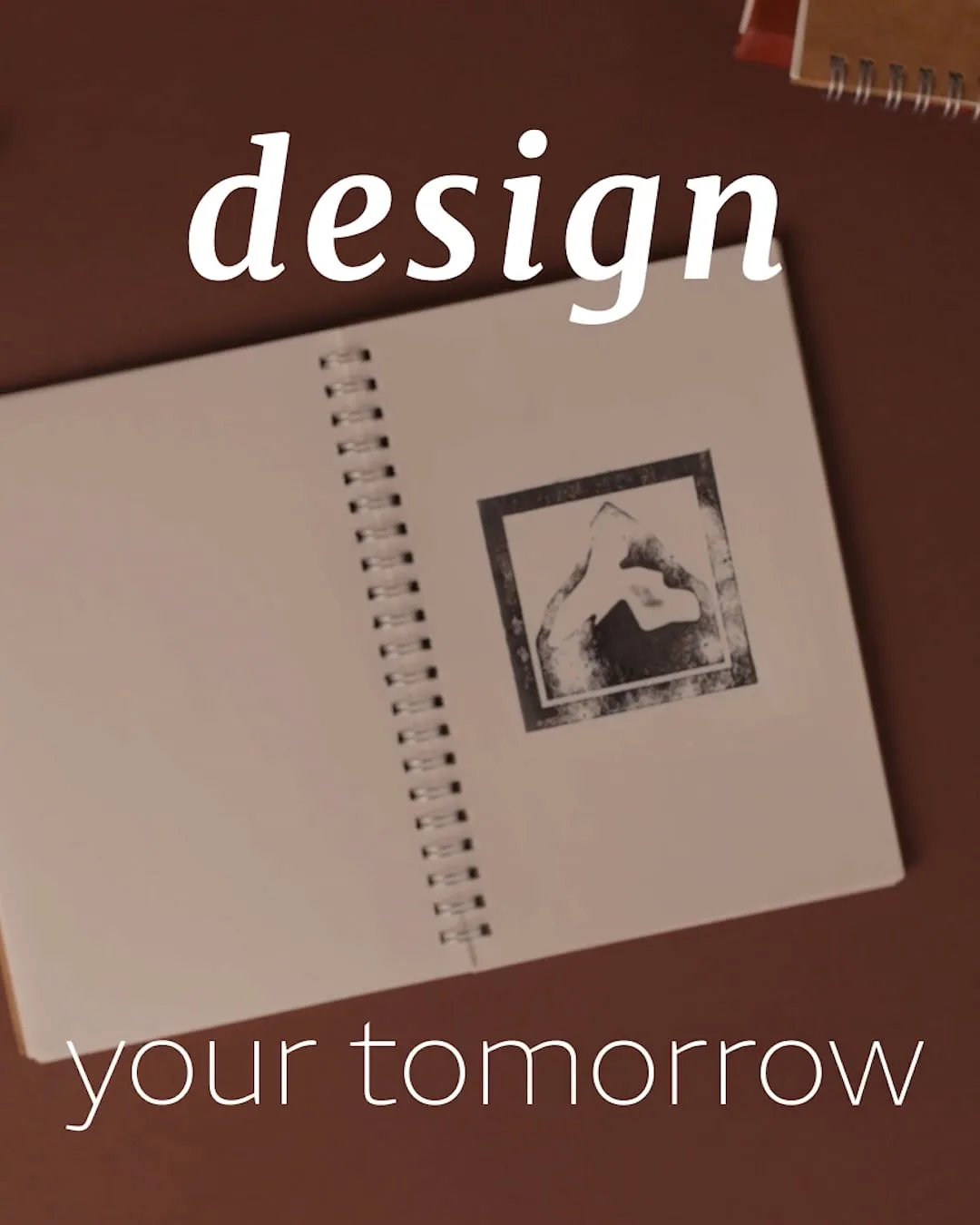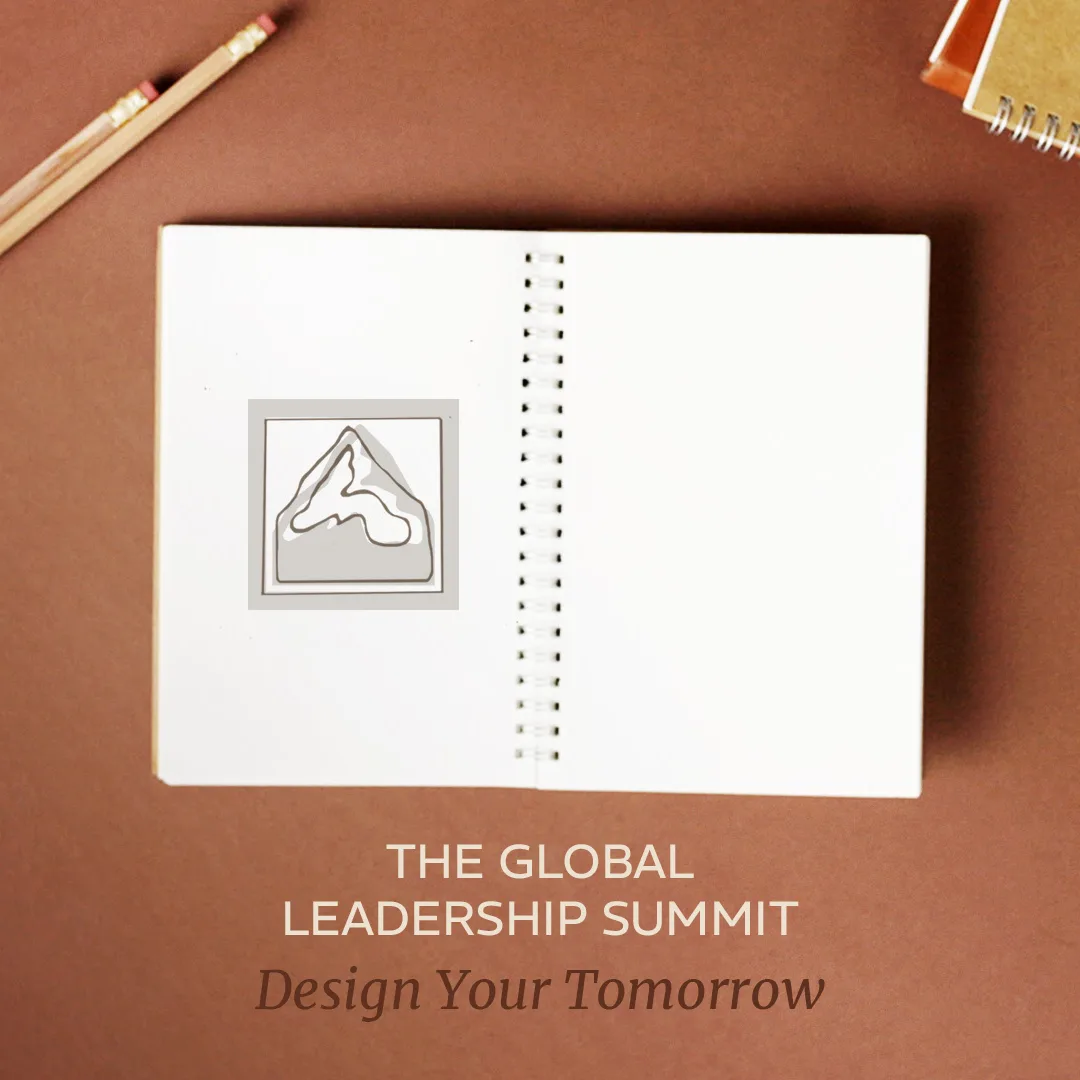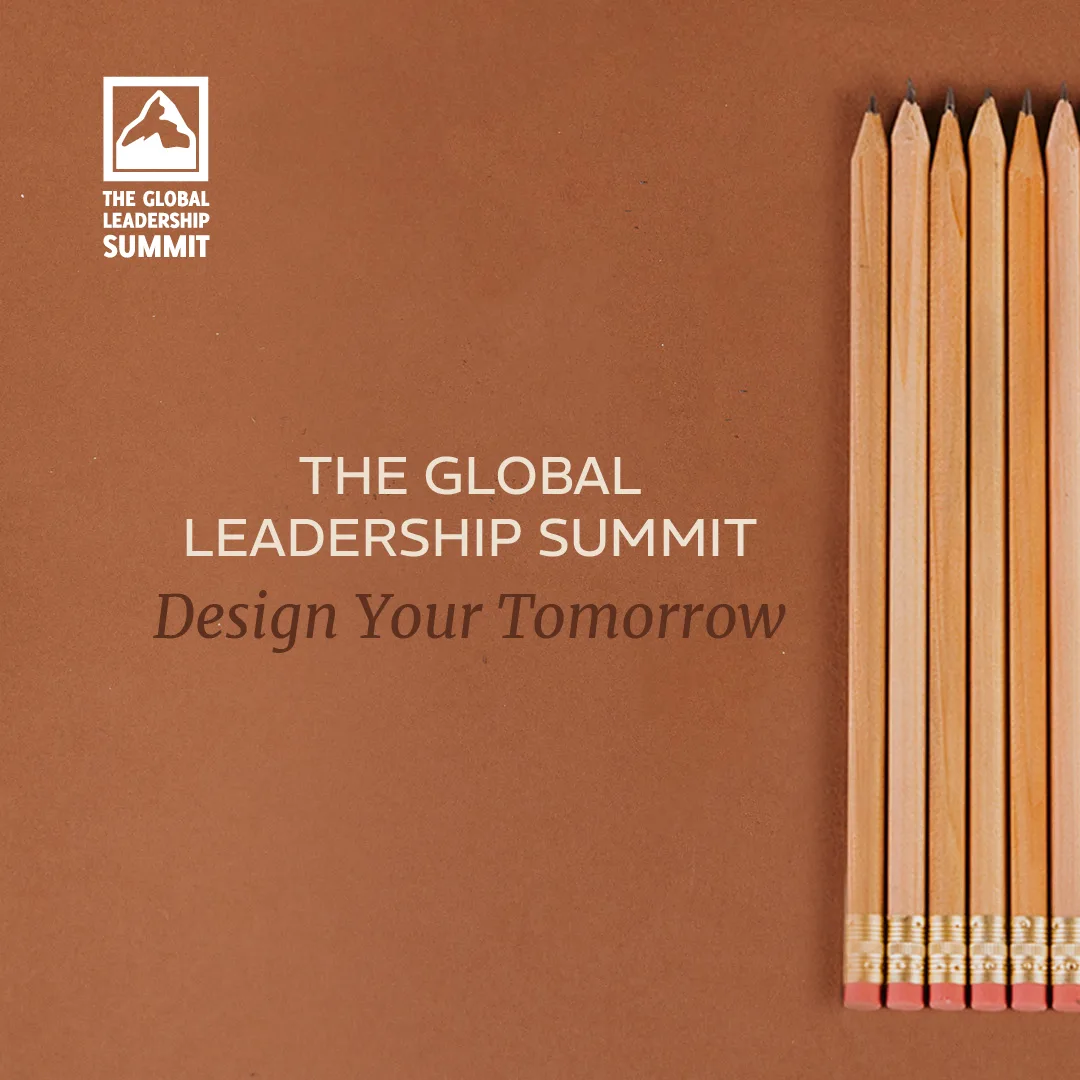THANK YOU
for partnering with us to bring GLS24 to your community!
Marketing Kit
Everything you need to promote your GLS Premier.
Videos
Use these Promo Videos on social media, website, Church news etc.
Digital Files

A5 Flyer - Location Specific Details & QRcode
To Make things easier we've also created site specific Flyer's to assist in promoting to your community.
Download PDF of Your Event
A4 Poster
Have you got a Noticeboard or lunchroom you could hang a Poster? We're also providing an A4 Poster with your event details. Download your Site PDF from the link below.
Download PDF of Your Event
16:9 Widescreen Graphics
Use these on a TV screen in your reception area a Screen during a church service or even share it on your personal social media accounts.
Download graphic for Your EventImages
JPG Images
Download Countdown Tiles




Email Campaigns
Option 1: Requires a MailChimp account.
Click the Mailchimp Button and log into your Mailchimp account. This will import the template into your account. Add your event details and text changes where needed.
Option 2: BYO – Build Your Own
Choose this option if you do not use Mailchimp and would like to build your own email with provided resources. This folder includes images and text as well as a PDF guide as to how the email was designed to look.
Early Bird Email
This email includes a short introduction about GLS24, an invitation clip from Craig Groeschel, Speaker Reveal graphic, Early Bird countdown (mailchimp only) and concludes with a link to the speaker reveal video.
What is GLS?
Ideal for those who may not know what the GLS Premier experience looks like. This email includes a short introduction, a clip from Craig Groeschel, Images of the Premier Experience, an Early Bird countdown (mailchimp only) and concludes with the speaker reveal graphic.
Last Chance
This email template is ideal for to use as a final reminder to be sent within 7 days of Early Bird prices ending (2nd October). We’ve included a countdown (mailchimp only), and a final reminder of your event details etc.
GLS Logos
Colour
Transparent PNG, for use on light background. Click logo to open full version in a new window and download.
White
Transparent PNG, for use on dark background. Click logo to open full version in a new window and download.
Event Kit
Hosting your very own GLS Premier is as simple as READY, SET, GO!
Ready
- Once the program is released plan catering around break times
- Engage catering organisation (Morning & Afternoon Tea, Lunch and Coffee/Tea)
- Utilise the Marketing Kit to promote your GLS Premier to your team, organisation, congregation and networks
- Sign up volunteers and assign jobs
Set
- Check and ensure GLS Notebooks have arrived from GLN.
- Print attendee nametags for registration – artwork will be uploaded to the Production Tool Kit when available.
- Confirm all catering with your caterer, including dietary requirements (found on weekly registration report).
- Confirm volunteers are trained in the relevant areas
- Ensure all who attend your GLS Premier are registered via the GLN Aus/NZ website / registration platform
- Have laptop available at registration table for any walk-ins who would like to register.
- Have a table set up in high traffic area for our exclusive sponsor, World Vision Australia – note, there are no other sponsors present.
- Have a tech-savvy person oversee audio-visual components to optimise picture and sound quality. Preload content onto the system prior to the day to ensure all is in working order.
- Walk through rooms to do risk assessment after setting up – no tripping hazards, no cords laying on the ground etc.
Go
- Show the four sessions of GLS content onto a suitably large screen (via Content tab).
- Lead facilitation moments in the room to guide participants through reflection and discussion times through reflection and discussion times.
- Oversee registration table.
- Oversee break times and any catering arrangements.
- Ensure your group’s participant details are updated in Brushfire for them to each receive 7-days Video-on-Demand from GLNAUSNZ between 18-24th November.
- Invoice GLN AUS & NZ $30 inc GST for each paid attendee (not including complimentary tickets to host site or GLNA Staff/Board attendees).
Personnel
The key roles & responsibilities you need to fulfil at a GLS Premier
Host Leader
The primary contact to distribute relevant information and updates to the Host Team.
- Use the Marketing Kit to promote your event locally.
- Use the Event Kit to prepare your team to Host GLS.
- Use the Production Kit to present a high-quality event.
- Ensure all who attend your GLS are registered via the GLNA website.
- At the conclusion of your event, ensure all participants details are updated within your group on Brushfire for them to each receive 7-days Video-on-Demand from GLN AUS & NZ between 18-24th November.
Event Manager
Provide the best possible off-stage environment.
- Assist the Host Leader to promote your GLS to maximise registrations for your event.
- Engage catering company
- Create a warm and welcoming atmosphere.
- Set-up chairs and round tables to maximise discussion and participant interaction.
- Clean and decorate the venue.
- Prepare name tags or lanyards.
- Provide all participants with the printed GLS Notebook (Supplied by GLN).
- Set up and oversee registration desk and catering.
Tech Coordinator
Oversee all audio-visual and technical elements.
- Responsible for picture and sound quality, lighting and computer operation.
- Download and Test all session video files ahead of your event
- Ensure a suitably large screen and projection quality for presenting GLS content.
- Oversee the preparation, checking and presentation of playback files.
- Plays Event Countdown Timer pre-event and during break times.
Facilitator / MC
Communicate clearly from the stage and lead the facilitation times to maximise learning.
- Communicate announcements and session times and sets the tone for the conference,
- Predetermine break times including length of facilitation moments,
- Directs participants to their GLS Notebooks to maximise learning during facilitation times.
Producer
Oversee all programming and on-stage elements.
- Plan, rehearse and execute programming elements that will add to the impact of the learning content (eg live music or creative moments).
- Lead the Tech Coordinator and Music Director (if applicable).
- Be responsible for everything that happens inside the auditorium during the conference.
Production Kit
Get ready to host your own Summit experience!
Facilitator Tips
To help maximise your Summit experience and foster a unique learning environment:
- Select a suitable person for the role of facilitator. He or she will help participants draw out key learnings from each session through stimulating group discussion and personal reflection times.
- Choose someone who is an excellent communicator – warm, engaging and displays good energy from the front of the room. Brief them about their specific role so they can lead these times with confidence.
- The best facilitators are those who guide the learning process but do not feel the need to add their own teaching to what’s been shared by the Summit speakers. This will best be done by breaking into smaller groups of 3 – 5 people to increase participation.
- The facilitator should familiarise themselves with the GLS Notebook paying particular attention to the facilitation questions listed for each of the Summit speakers. These questions will be focus points for reflection moments and group discussion.
- The facilitator needs to give participants enough time to reflect, discuss and write their action steps before directing them to break times.
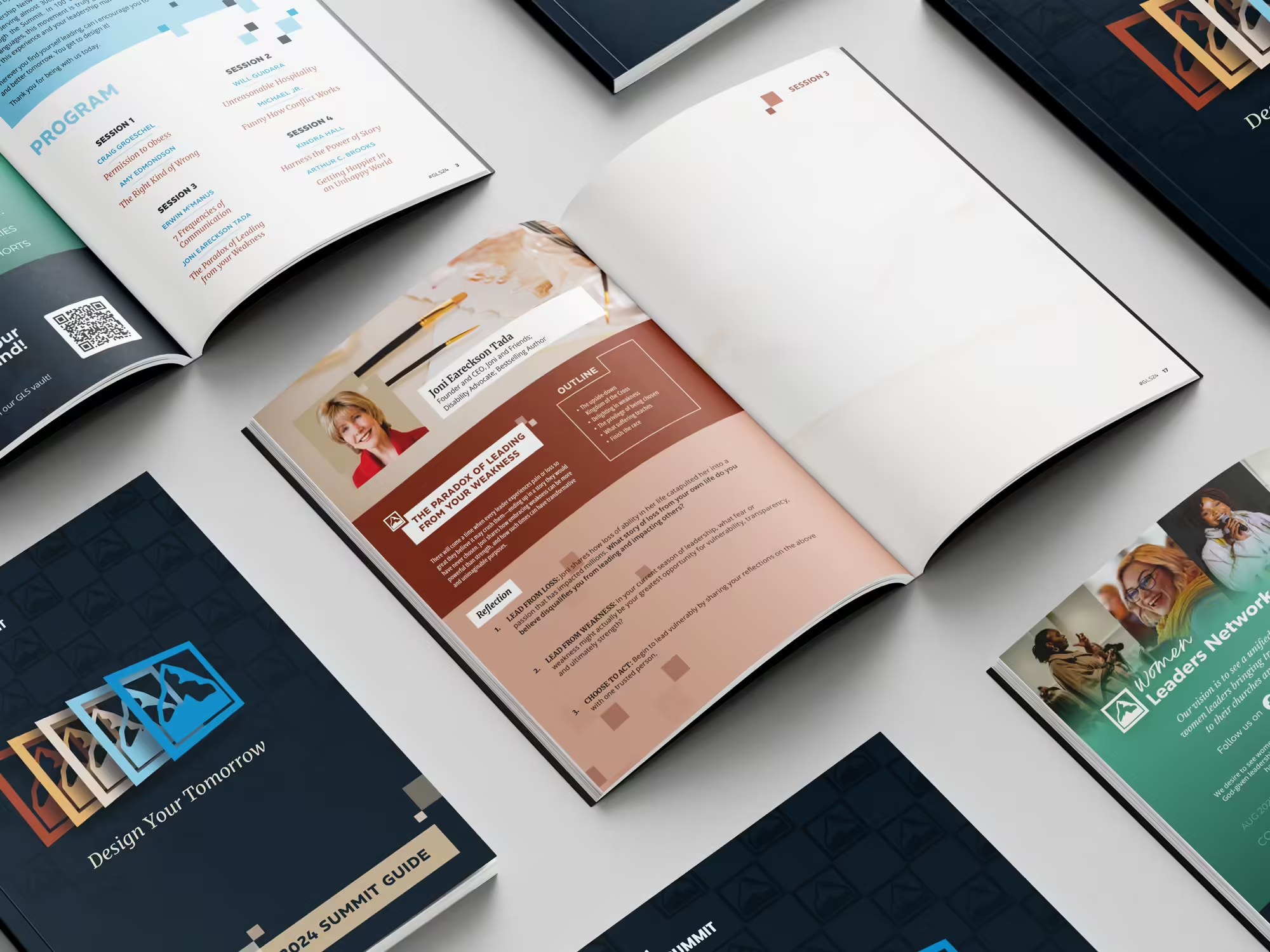
A5 Notebook for Digital Use
Download for Digital UsePlease Note that the Notebook for Digital Use is an interactive PDF and should be downloaded (saved to your device) and opened in an application such as Adobe Reader (download for free here).
Nametags
Nametags are provided in two formats. An A4 Template with 4 Nametags per page – to be be printed) & an Individual PDF if you with to resize them to fit an existing lanyard etc.
Please download Print and trim according to your needs.
Content Vault
Test Your Tech
We strongly encourage you to have a tech-savvy participant oversee audio-visual components of your GLS to optimise internet streaming, picture and sound quality. To help test your tech setup, please enjoy a recording of our GLS: Special Edition from August, 2023.
Need Help?
We're here to support you every step of the way.
If you need further assistance, email: admin@globalleadership.org.au or call: 1300 185 640
In Partnership with